These strategies helped grow one of my client’s PPC sales by over $615,000 during 2020 when compared to 2019. This is a list of actionable Amazon PPC tips for scaling your campaigns and increasing your sales on Amazon.

If you want more sales on Amazon from your PPC campaigns, then you’ll love this list of tips, techniques, and strategies.
Let’s get started.
1. Expand on What is Working by Converting Search Terms to Keywords
Converting search terms into keywords is one of the most cost-effective and safe ways to scale your Amazon campaigns.
Armed with this report, you can see exactly what a shopper searched for on Amazon to ultimately purchase your product.
This is an important task because the data can give you valuable insight into your audience. We pull this report every month and add those search terms as both Phrase and Exact match keywords to see if we can further increase sales and campaign reach.
Let’s take a look at the steps we take to convert search terms to keywords:
Step 1: Visit the Reporting Section

Step 2: Generate a 30-day Search Term Report

Step 3: Download and Analyze Report
After the report has been downloaded, you will need to open it with a spreadsheet program like Microsoft Excel.
From there, sort the report by “7 Day Total Orders (#)” largest to smallest.

Step 4: Add Search Terms as Keywords
Copy and paste the best-performing search terms as keywords in the appropriate campaigns.
Typically, we will start the keywords out as a broad match, but if the impressions are over 1,000, we will also add them as phrase and exact.
Step 5: Monitor Performance and Adjust
Once the keywords are added to the campaigns, monitor performance and adjust bids just as you would with any new keywords.
Frequency:
We will typically repeat this process every 30 days until the client is ready to stop scaling the campaign.
2. Improve Your Advertising Cost and Performance by Testing New Keyword Match Types
There can be a big performance difference between broad, phrase, and exact match keywords.
In fact, I would recommend that you usually try all three match types before ruling out keywords.
We will typically start our clients’ managed Amazon PPC campaigns with modified-broad match keywords and then move to phrase and exact with the search terms that our keyword produces.
Tips for Testing Match Types:
- Use separate Ad Groups in the same campaign for testing match types. This keeps everything organized and makes it easy to monitor performance differences.
- Let the tests run for a minimum of 14 days in order to analyze two full weeks of sales data. Your performance on Sunday might be dramatically different from your performance on Wednesday.
Frequency:
We don’t have a set schedule for testing match types. Typically, the test is triggered when we see a keyword that has great performance when compared to the rest of the keywords in that ad group or campaign.
3. Win More Ad Auctions by Increasing Your Keyword Bids
Too often, we have seen campaigns that have had keyword bids that are too low to be competitive.
While it makes sense not to get too aggressive with your bids at first, the keywords that are obviously generating the bulk of the sales need increased bids.
Additionally, if you see that keywords are getting impressions but very few clicks, increasing your bid on those keywords can help increase your reach.
Tips for Increasing Keyword Bids
- Ignore the “suggested bid” and increase bids by a percentage instead. Use the following rough guide:
- 50% below target ACoS: increase bid by 20%
- 25% below target ACoS: increase bid by 10%
- 10% below target ACoS: increase bid by 5%
- Wait two weeks before making any additional changes to the bids. This allows you to gather enough data to make an informed decision.
Frequency:
We analyze and adjust bids every two weeks for most accounts and will shorten our wait period to seven days with large accounts that accumulate a lot of data.
4. Improve Understanding of Your Product by Optimizing Your Listing
Both from a keyword relevancy perspective and a sales-conversion perspective, continually tweaking your listing can make a massive difference with your campaign performance.
Amazon has made it clear that the most relevant and best-selling listing is going to get prioritized when it comes to both organic and advertised positions.
Tips for Optimizing Your Amazon Listing:
- Make one change to a listing and then monitor performance. If you make more than one change, it is impossible to know which change caused the performance increase (or decrease).
- The best place to start when optimizing your listing is with the price. It is a change that almost immediately gets updated and companies like Splitly can help to automate that test.
- Other areas that we suggest testing in the order of importance:
- Main image
- Product title
- Bullets
- Description
Frequency:
For our Amazon listing optimization clients, we will conduct tests every 2 weeks and recommend that you do the same.
5. Reach a Wider Audience by Adding Additional Keywords
Since keywords are the foundation for most campaigns on Amazon, giving Amazon more of them to advertise your product is a great way to scale your ad campaigns.
We use a variety of tools depending on the state of the keywords found in the campaigns.
Tips for Finding New Keywords:
- For campaigns that need a lot of work: We will use keyword tools like Helium 10 and Wordtree.io.
- For all other campaigns: We will pull Search Terms reports (as detailed above) or simply search on Amazon and use the suggested search results.

Frequency:
We typically do this when we inherit existing campaigns or when campaigns need additional traffic.
6. Save Money on Clicks by Adjusting Your Bidding Strategy

While I like to retain as much control as possible while advertising on Amazon, there are times when I lean on the vast amount of behavioral data that Amazon is collecting to help increase the performance of campaigns.
Simply put, Amazon has a much better idea of which shoppers are more likely to purchase and which ones are just window shopping.
If you allow it to, Amazon will use this insight to adjust your bids up and down (depending on your bid strategy selection) when it thinks a shopper has a higher likelihood of purchasing.
Tips for Testing Bidding Strategies:
- Adjust the bid strategy on well-established campaigns that have built up some solid historical data. This gives you a good baseline to judge whether the bid strategy adjustment is working.
- If you forgot what the previous bidding strategy was, check the history at the campaign level. It will be recorded there.
- Wait 7 to 14 days, depending on campaign volume, before coming to a conclusion on whether the test was successful.
Our Typical Bid Strategy Rules of Thumb:
- Down only – typically lowers advertising costs – good for high ACoS campaigns
- Up and down – typically increases sales and ad costs – good for campaigns that have a lower ACoS
- Fixed – increases visibility – can lead to slightly higher ACoS
Frequency:
Test bidding strategies as needed and make sure to wait 7 to 14 days before making any additional changes.
7. Focus on Advertising Your Best Performing Products and Cut the Rest
Often our clients will have multiple products that can be advertised using the same keywords.

However, there are typically one or two products that are clearly outperforming the others.
Our recommendation would be to focus on the top performing products and start phasing out the rest. The more you can feed the Amazon algorithm with consistent sales, the better your ad campaigns and organic performance will be.
Frequency:
Analyze product performance every month.
8. Try Reaching a Broader Audience on Facebook and Google
While this tip is a little more involved to set up and maintain, the results can be well worth the effort.
Tapping into the audiences found on Facebook and Google can be an excellent way to explore when you think you are ready to expand outside of Amazon.
With Amazon Attribution, introduced in 2020, we can finally see how traffic outside of Amazon performs once they arrive on Amazon. This seemingly simple addition makes a world of difference when it comes to optimizing 3rd party campaigns, and finally makes this type of advertising something we can recommend.
Tips for using Facebook and Google Ads:
- Make sure to have a coupon for 25% – 45% off to drive sales.
- If you use Google Ads, you have to send traffic to a landing page. We have had a lot of success using Landing Cube. The landing pages are designed entirely around helping Amazon sellers and are super easy to set up.
- Make sure that you have set up Amazon Attribution before running any traffic to your Amazon listings. Knowing what is working is critical for scaling campaigns.
- Conversion rates for 3rd party traffic sites like Google or Facebook will be much lower than on Amazon. Expect a much higher ACoS for those campaigns.
- Always try to collect an email address for future campaigns and promotions.
Frequency:
We suggest that you run these campaigns on an as needed basis.
9. Improve the Performance of Your Headline-Based Campaigns

If you aren’t testing new headlines for your headline-based campaigns, then you are missing out.
You would be surprised at how just changing the headline and keeping everything else the same can make a dramatic difference. Even small changes can lead to big gains.
Tips for Headline Changes:
- Try incorporating your main keyword for the campaign into the headline.
- Build tightly grouped campaigns so that a single headline can be applicable to every keyword in the campaign.
- Let new headlines run for two weeks before changing.
- Track the performance of each headline test to see if performance is increasing or decreasing.
Frequency:
We suggest testing new headlines every two weeks.
10. Entice More Customers to Purchase with a Coupon
Everyone loves a deal, and coupons are a great way to increase your sales.

Once your sales start to increase, the Amazon algorithm will typically reward your campaigns with more traffic to see if it can further increase sales.
While not always the case, it is certainly worth testing. We have seen this jumpstart an otherwise stagnant campaign.
Tips:
- To maximize the effectiveness of a coupon shoot for a 15% – 25% discount. The goal is to maximize sales to increase long-term rankings and PPC campaign performance while sacrificing short-term profitability.
- Let coupon campaigns run for 7 – 14 days. This should provide enough sales data to see if the performance is increasing or decreasing.
Frequency: Run coupon campaigns as needed.
11. Harvest More Keywords and ASINs with an Automatic Campaign
Automatic campaigns can be a great source for both keyword and ASIN discovery.
Just like with the manual campaigns, pulling a search term report can help give you the insight you need to scale your campaigns.
Depending on how comprehensive your manual keyword-based campaigns are, you might find a healthy mix of search terms or ASINs that you can target. Regardless, this is definitely an area that we recommend regularly checking each month.
Tips for Automatic Campaigns:
- Make sure to keep an eye on your bids for automatic campaigns. If they are higher than your manual campaigns, the automatic campaigns will start to take traffic away from the manual campaigns.
- Look at the search term reports weekly to see which ASINs and search terms have produced sales. Add the search terms and/or ASINs to the appropriate manual campaigns.
- Keep these campaigns in check by adjusting bids and adding negative search terms when necessary.
Frequency:
When needed.
12. Keep Track of Your Competitors and Stay Ahead of Them
Keeping track of your competition regularly is both easy to do and also easy to forget.
However, with new competitors coming online daily, you never know when someone is going to undercut your price, add a new feature, etc…
Because of this, we highly recommend that you conduct regular audits on Amazon to make sure you know where your product stands when compared to the competition (both old and new).
Tips for Tracking Competition:
- Use a spreadsheet to track your top competitors.
- Schedule a manual audit of your competition to ensure it is completed regularly.
- Search with both broad and specific keywords for your product on Amazon. This can help you discover new advertisers to track.
- Make sure to adjust your listing when necessary.
Frequency:
We suggest conducting spot checks every month, just to make sure you keep up with the competition.
13. Take a Break and Let Your Campaigns Gather Data
Too often, we want to see immediate results from our ad campaigns and get antsy when the changes are not producing the desired results.
Amazon sometimes delays reporting the sale coming from an ad by up to 72 hours, so sales might be happening, but they might not be reflected on the Amazon advertising console.
Making too many changes too quickly can lead to a campaign that keeps going around in circles with no signs of improvement on the horizon.
Tips for Campaign Change Frequency:
- For almost any change, we recommend waiting a minimum of 7 – 10 days.
- Remember there is a 72-hour delay in sales data being reported within the Amazon advertising console. Don’t make judgements or changes too quickly.
- The more data that you accumulate, the better and more informed decision you will be able to make.
14. Be the Obvious Choice When Comparing Reviews and Ratings
If your competitors have thousands of four- and five-star reviews and your product only has a handful of reviews, getting your campaigns to scale is going to be difficult.
While your product might be superior in every way, if your reviews are lacking, the read to advertising success is going to be more costly and difficult.
That is why we recommend doing everything that you can to increase reviews on your products. While Amazon doesn’t make it easy to get reviews, this should always be a priority.
Tips for Ratings and Reviews:
- The lower your review count, the higher your ACoS will be.
- Take advantage of the review programs that Amazon has available.
- Be careful not to violate the Terms of Service for gathering reviews.
15. Stop Wasting Money on Low-Performing Keywords
On the surface, a keyword might look like it is doing great. However, there are often search terms for which you want to block Amazon from showing your product.
Remember, Amazon wants to feature products that are going to generate sales. If your product is regularly getting passed over by shoppers when shown by Amazon, the amount of ad impressions will likely decrease over time as well.
Tips for Low-Performing Keywords
- If a keyword has less than 1,000 impressions and less than three clicks, then consider increasing the bid by 10% – 20% to see if that increases impressions and ultimately clicks.
- If a keyword has 15+ clicks, consider turning it off entirely. However, check the search term report to see if adding an exact negative keyword can slow down the clicks.
- If a keyword has a high ACoS (relative to your goals), try lowering the bid before turning off the keyword.
Frequency:
We would suggest that you check the keyword performance every week at a minimum.
16. Make Sure Your Top-Performing Campaigns Aren’t Running Out of Budget
If you are trying to increase sales, ensuring that your campaigns have a sufficient daily budget is critical.
Since the budgets reset at midnight, your budget-restricted campaigns might only run for a few hours in the morning and then stop delivering for the rest of the day.
Budget-restricted campaigns can be a really easy way to scale campaigns if you can afford it.
Tips for Budget-Restricted Campaigns:
- Check the history at the campaign level to see if you have run out of budget recently.

- Keep seasonal trends in mind and increase prior to seasonal spikes.
- Check campaigns 24 hours after increasing budget to make sure everything is running throughout the entire day.
Frequency:
We suggest monitoring budgets daily for a week when launching new campaigns or making large changes to existing campaigns. Otherwise, checking every two weeks is sufficient.
17. Amplify Your Best Ad Placements
Certain types of ads will perform better in certain positions on Amazon.
Thankfully, Amazon gives you the opportunity to increase your bids for certain ad placements.

I am always surprised at how much the performance can vary between different placements on Amazon.
Tips for Ad Placement Modifiers:
- Consider lowering the keyword bid and then adjusting the placement modifier to emphasize one placement over another. For example, you could lower your keyword bid to $0.10 and then set the “top of search” bid adjustment to 500% while at the same time leaving the bid adjustment for “product pages” set to 0%. This would make your “top of search” bid $0.60 ($0.10 + 500%) and the “product page” bid $0.10. Clearly, this is an advanced technique, but worth mentioning as we use this tactic often.
- Give the bid adjustments two weeks between changes to judge effectiveness.
Frequency:
Typically, this is something that we look at every two weeks.
18. Continuously Test New Campaign Targeting and Campaigns
Amazon is regularly adding new types of campaigns and targeting as their advertising platform matures.
Because of this, advertisers that keep up with the latest advertising offerings from Amazon can lead the pack.
For example, when video campaigns were first released, we jumped on the opportunity for our clients. In almost every case, we saw an immediate increase in sales at an ACoS that was far lower than our other campaigns. The big reason was because there just weren’t that many advertisers taking advantage of this campaign type, so costs were low.
Tips for Testing New Campaigns:
- We recommend bookmarking the Amazon Advertising blog as they will post new campaigns and changes to the advertising platform that can be easy to otherwise miss.
- Always give new campaigns ample time to collect data. We recommend running campaigns for a minimum of two weeks before making any judgements or major changes. Performance often changes as campaigns start to gather data and age on Amazon.
- Periodically try creating a new campaign to see if there are any new Beta features or new options available. This is typically something that we check each month.
19. Make Sure Your Inventory Can Handle Increased Demand
While almost every seller we talk to wants to increase sales on Amazon, reality might dictate otherwise.
Always make sure that you have plenty of inventory at Amazon and ready to go once your sales start to increase.
A well-optimized ad campaign will not only increase advertised sales, but in most cases increase non-advertised sales as well. This increase on both sides can quickly drain inventory levels and leave you scrambling to replenish inventory.
Tips for Inventory Issues:
- Try to limit the number of new campaigns that you launch when trying to scale sales. Adding campaigns slowly can help smooth your sales spikes.
- Keep in mind seasonal swings when planning large advertising initiatives. The combination can drain inventories quickly.
- Hold off on scaling until the inventory is checked in at Amazon and is available to be fulfilled by Amazon. Anything in-transit or “reserved” should not be counted, as delays can be unpredictable.
Frequency:
We recommend analyzing inventory and advertising initiatives quarterly. This typically gives you enough time to get your inventory and advertising sorted ahead of the big push.
Now It’s Your Turn
I hope this post gave you a few Amazon PPC tips to help you scale your campaigns.
Now we’d like to hear what you have to say.
Which technique from this post are you ready to try first?
Are you going to start optimizing your listings?
Or maybe you want to build out an optimization schedule to systematically start scaling your campaigns.
Either way, let us know in the comments section below.