The advertising cost of sale or ACoS, is something that is often misunderstood.
Too often I will be speaking with a potential client about their Amazon advertising, and the topic of ACoS, will inevitably come up. In almost every case, the assumption is that the lower the Amazon ACoS the better.
However, that is not necessarily true, and following that rule-of-thumb can actually be detrimental to the sales performance on Amazon.
So in this blog post, we are going to go over what exactly the Amazon ACoS is, how to calculate it, and finally some strategies that you can use to decrease it.
What is the Amazon ACoS?
The ACoS is an acronym for “Advertising cost of sales”. Simply put, the ACoS tells you the percentage of your Amazon sales you’ve spent on advertising.
[wps_note size=”17″ background=”#f6f6f6″ color=”#333333″ radius=”3″]Advertising Cost of Sales (ACoS) Formula:
Advertising Spend / Total Sales = Amazon ACoS.[/wps_note]
Play around with the basic calculator below to understand how advertising spend and sales influence the ACoS.
[ezfc name=’Basic ACoS Calculation’ /]
ACoS vs. ROAS – What is the Difference?
Over the past year, Amazon has started to add ROAS in the default positions that the ACoS used to be shown.
The ROAS is an acronym for “Return on Ad Spend”. This is more of a common term that is used throughout e-commerce outside of Amazon.
[wps_note size=”17″ background=”#f6f6f6″ color=”#333333″ radius=”3″]
[wps_separator style=”default” top=”no” text=”Top” separator_color=”#444″ link_color=”#444″ size=”2″ margin=”15″]
[wps_column size=”1-2″ center=”no”]Return on Advertised Sales (ROAS) Formula:
Total Sales / Advertising Spend = ROAS[/wps_column]
[wps_column size=”2-2″ center=”no”]Advertising Cost of Sales (ACOS) Formula:
Advertising Spend /Total Sales = ACOS
[/wps_column]
[wps_separator style=”default” top=”no” text=”Top” separator_color=”#444″ link_color=”#444″ size=”2″ margin=”15″]
[/wps_note]
As you might be able to tell, the ACoS and ROAS are just the inverse of each other.
Put simply, the ROAS tells you the amount made for each dollar you spend on advertising as a ratio. The higher the better.
The ACoS, tells you the percentage of sales you’ve spent on advertising. The lower the better.
While both are perfectly acceptable, we are going to sick with Amazon ACoS throughout this post.
What is a Good ACoS on Amazon?

As mentioned above, having the lowest Amazon ACoS, does not necessarily make it “good”. We have to look at the individual ACoS for each product and match it to the goal of the campaigns.
For example, we might want to maximize our sales, and in that case finding your “Break-even ACoS” for that particular product would be suggested. However, if we want to maximize profitability and sacrifice sales volume, then we would want to calculate your “Profitable ACoS” instead.
How to Calculate Your Product’s Break-Even ACoS
The first step to figuring out your break-even ACoS is to find your profit margin for the product you want to advertise on Amazon.
[wps_note size=”17″ background=”#f6f6f6″ color=”#333333″ radius=”3″]Break-Even ACoS Formula:
Profit Margin = Break-Even ACoS[/wps_note]
Break down these costs on a per unit basis and subtract them from the retail price of the product. The difference between these two numbers is the “profit per unit” represented in dollars.
Now, if it took $25 of advertising to sell one unit of your $100 product, the Amazon ACoS for the campaign, would have been 25%.
Once you know your profit margin, then you know your break-even ACoS. For example, say you have a product that you sell for $100 that has a profit margin of 25%. Meaning, that for every product that you sell, you make $25 in profit.
And thus, if you spent $25 to sell a product on Amazon that generates $25 in profit, then you have officially found your break-even ACoS.
To Calculate Your Profit on Amazon, visit https://sellercentral.amazon.com/hz/fba/profitabilitycalculator/index?lang=en_US to get the most accurate number.
[ezfc name=’Break-Even ACoS’ /]
How to Calculate a Profitable Amazon ACoS
Now that we have established your break-even ACoS, how do we calculate an Amazon ACoS, that actually generates a profit?
We do this by subtracting your break-even ACoS (profit margin) by your target profit margin.
[wps_note size=”17″ background=”#f6f6f6″ color=”#333333″ radius=”3″]Profitable ACoS Formula:
Target ACoS = Profit Margin – Target Profit Margin[/wps_note]
So for example, if you had a profit margin of 25% before advertising and you wanted to generate a 10% return on your advertising, then the target ACoS would have to be 15%.
[ezfc name=’Profitable ACoS’ /]
Choosing the Right Amazon ACoS Based on Your Goals
Determining the correct ACoS goal comes down to two choices. Either your campaigns break-even or they generate a profit. Now of course, there are many more nuances involved, but in general, these are our two choices.
Where we see a lot of Amazon sellers make a mistake is thinking that they can be the exception to the rule and maximize sales AND profits at the same time. That doesn’t happen.
In order to maximize sales, we need to test more keywords, make sure we are appearing at the top of the search results, and ultimately advertise everywhere our customers are searching for our product.
When this happens, our advertising costs naturally increase and that increases our ACoS.
However, if I want to run a profitable campaign, I am going to decrease my bids, not care about being everywhere on Amazon, and ultimately, I am going to be very selective at only choosing the most profitable places for me to advertise and ignoring the rest.
This decreases our advertising costs and ultimately our ACoS will decease as well. However, our overall sales volume will naturally decrease as well.
[wps_note size=”17″ background=”#f6f6f6″ color=”#333333″ radius=”3″]
Our ACoS Rules of Thumb :
- Break-Even ACoS: When you are trying to maximize sales or impressions on Amazon. This typically applies when you are launching a new product, trying to increase keyword rankings, and/or wanting to increase brand awareness.
- Profitable ACoS: When you have an established Amazon product that you just want to maintain a certain profit margin for, while maintaining visibility.
[/wps_note]
Because of the trade-offs between maximizing sales and profits are at the opposite end of the spectrum, we recommend a balanced and realistic approach to the clients that we provide Amazon PPC campaign management for. In some cases, you might have products that will have a higher ACoS and some with a lower ACoS. Knowing what is acceptable is key.
3 Strategies to Lower Your ACoS
While there are a lot of small changes that you can make to improve your ACoS, there are a few staples that we have found always have the largest impact on improving your ACoS.
The top ACoS Influencing Factors Are:
- Your Conversion Rate
- PPC Bids and Strategy
- Click-Through-Rate (CTR)
Over the next few sections, I want to explain how to optimize each.
Optimize Your Product Page Conversion Rate
We can build the best PPC campaigns and get your product ranked at the top of the search results. However, if you product page isn’t converting visitors, your ACoS will always be high.
Can you answer YES, to the following questions?
- An accurate product title?
- Benefit-influenced product descriptions?
- High number of positive reviews?
- High-quality photos and videos?
- Are you using A+ content?
If you analyzed your listing and saw that there are some spots that need some improvement, then we would definitely recommend starting here. By tackling your conversion rate, not only will your ACoS start to drop, but you should also see your organic sales increase as well.
Adjust Your Bids and Bidding Strategy
How much you pay for a click on your ads directly determines your ACoS. I have seen accounts, where the bid was set so high, that unless a shopper who click on their ad purchased every 2 clicks, there was no way they would get a good ACoS.
Depending on how much you raised or lowered your bids, your ACoS should start to either raise or lower a week or so after the change was made. We typically recommend that you wait 2 weeks before judging whether the bid changes delivered the ACoS change you were looking for.
[ezfc name=’Setting Initial Bids’ /]
Check Your Advertising Relevance
I have seen many poor performing campaigns turn around immediately after removing the keywords or targeting that doesn’t directly relate to the product being advertised.
A simple way to test this, is to look at your lowest performing keyword. Take that keyword and search on Amazon to see what the search results are.
Do the products look similar to yours?
If you answered “No”, then I would remove this keyword. The reason is that when you search on Amazon for that keyword, you will see what Amazon believes shoppers searching that keyword are wanting to purchase.
Checking the search results with keywords that might have questionable relevance is a little technique that we use all the time. Amazon makes it very obvious as to whether your product fits in with the rest or not.
Improving Your ACoS Takes Time
While we can improve our conversion rates, the PPC campaigns, etc… having patience is critical. We need to gather data to see if our changes made the impact that we had hoped.
For example, if we are making bid changes in hopes of lowering the ACoS, we will wait two full weeks before making a determination of whether our changes are making a difference.
When you start making judgements based on a small sample size, your conclusions can become wildly inaccurate. Coupled with the attribution delay that Amazon has for reporting sales, you might be accidentally turning off one of your best keywords prematurely.
Don’t make that mistake. Have patience and understand that improving your ACoS is something that takes a solid 6 to 8 weeks before you can judge whether the changes are working.