Being able to leap the rankings and get massive exposure for your product(s) and outsell your competition has become a reality thanks to Amazon Sponsored Products.
Back in 2012, when Amazon launched a beta program ((https://adage.com/article/special-report-advertising-week/amazon-breaks-silence-ad-ambitions-advertising-week-foray/237546)) that enabled merchants to bid on keywords and have their products show up in the search results for those keywords, you could see the writing on the wall.
Since then, advertising on Amazon has become a key strategy for growth for just about every online merchant.
However, navigating the endless choices and avoiding pitfalls has become increasingly difficult and costly. For this reason, I have created this strategy guide, which is based on several years of real-world experience managing both large and small ad accounts on Amazon.
How to Use This Guide
My intention for this article is that it serves as a central reference resource that you can use again and again. I will both keep it up-to-date AND write many more articles addressing in-depth topics containing many nuances worthy of discussing and exploring.
With that being said, I definitely suggest bookmarking this guide, as it will be refreshed frequently.
Alternatively, click on the button below to enter your email and get an update whenever a new version of this guide or a new article is published for you to check out!
[convertkit form=1064345]
Amazon Advertising Basics
Feel free to skip this section if you feel comfortable with how everything works when advertising on Amazon. However, if you’re a little fuzzy, then I suggest spending a little time browsing through this section.
[sc_fs_multi_faq headline-0=”h3″ question-0=”How does Amazon Advertising Work?” answer-0=”In the simplest sense, Amazon runs an auction to determine which ads will appear based on what the shopper is searching for. This is a model similar to what Google and Facebook have used for years.
So, when a shopper searches for a coffee maker, Amazon runs a real-time auction to select what ads, if any, appear in response to that search.
After the ads are selected, they are ranked based on relevancy to the shopper’s search, the seller’s bid, and many other factors that Amazon keeps to itself.
If your ad is shown and ultimately clicked on, you pay Amazon for that click. The cost-per-click (CPC) is determined to depend on what other participants are in the auction with you.
While much more could be written about this, for the sake of your time and sanity, I’ll keep the explanation at the 10,000-foot level.
” image-0=”” headline-1=”h3″ question-1=”How much does an Amazon ad cost?” answer-1=”Amazon ads are charged on a cost-per-click basis. Meaning that you only pay when your ad is clicked.
The actual cost-per-click depends on how much you and your competition are willing to pay for a click.” image-1=”” count=”2″ html=”true” css_class=””]
Why Advertise on Amazon?
Being able to have your product show up in search results next to some of the world’s largest brands on the world’s largest eCommerce site is the reason.
Amazon, which in 2018 received more than 49.1% of all retail online spending in the US ((https://techcrunch.com/2018/07/13/amazons-share-of-the-us-e-commerce-market-is-now-49-or-5-of-all-retail-spend/)) and owned 56.1% of all the eCommerce traffic in the US (( https://www.statista.com/statistics/270884/most-visited-websites-in-the-retail-sector-in-the-us/)), attracts the vast majority of internet shoppers.
These facts, coupled with the one that Amazon makes its advertising platform affordable and effective, make it tough to form a counterargument about why you shouldn’t advertise on Amazon.
What Types of Ads Can You Run on Amazon?
All merchants on Amazon can use two main types of ads.
- Sponsored Products: These are ads that are located within the search results and are typically where most advertisers on Amazon begin. The ads promote individual products and look very similar to the rest of the search results.
- Sponsored Brands: These ads are found both in the top placement (above the search results) and within the search results. Their main difference from Sponsored Products is that Sponsored Brands feature a headline, a logo, and a set of products.
While Sponsored Products and Sponsored Brands are the two types of ads focused on in this guide, there are two other ad types that are available to vendors, who are merchants who sell directly to Amazon.
- Display Ads: These are ads that look like more traditional, image-based ads that you see on other websites. They are customized by the seller and are located in various places on Amazon.
- Custom Ads: If you’ve ever received a box plastered with advertisements for the latest blockbuster, then you’ve received a custom ad from Amazon.
Who Can Advertise on Amazon?
The beauty of the Amazon advertising channel is that anyone selling on Amazon can advertise.
A few years ago, being a vendor, someone who sells directly to Amazon, had a lot of advantages. However, Amazon is in the process of bringing many of the same advertising options to sellers, who sell directly to customers through Amazon.
So, while there are still some differences in the types of ads and targeting that are available to sellers, those differences are rapidly being phased out.
Key Difference between Amazon Ads and Google and Facebook Ads
While there are many commonalities between the advertising options available on Amazon and those available on Google and Facebook, there is one key difference that makes the advertising strategy on Amazon different.
The goal of advertising on Google and Facebook is to maximize the number of clicks. What happens after the click isn’t their problem, as they make all the money they will make by means of the click.
In contrast, Amazon has two opportunities to make revenue. They make it from the click on the ad and on the sale of the product the shopper buys.
Why This Guide Exists…
If you approach running ads on Amazon as you run them on Google, you most likely will not succeed.
Trust me, I’ve tried it, and it didn’t work out.
I started finding success with my clients only after I realized that the Amazon advertising algorithm is trying to maximize both clicks and sales.
Below are the six pillars I have developed and now follow to succeed. They are what I want to share with you in this guide.
Step 1: Which Products Should Be Advertised on Amazon?
When working with a new client, the first step is to look at every listing they have listed on Amazon.
We look specifically at eight elements, as detailed below because I’ve found a clear connection between the quality of the listing and our most successful clients.
And, while this may sound obvious, I have seen many failed campaigns and sellers scratching their heads wondering why their campaigns have such a high advertising cost of sales (ACoS).
Advertising an Amazon Standard Identification Number (ASIN) that can’t stand up to the competition is a disaster waiting to happen.
The competition on Amazon and the huge number of choices a shopper has on the site make it mandatory to advertise your best listings.
In this step, we make sure that your listings are ready to go before advertising on Amazon.
Checklist for Determining Which Products to Advertise
After analyzing both our successful and unsuccessful clients, it becomes pretty obvious that there is a clear connection between the product and the odds of success.
Below is a list of the eight elements that we feel are necessary to have a chance of advertising successfully on Amazon. Go through each item to make sure that you aren’t missing anything.
- Product Title: Does the title accurately describe the product? Don’t forget to add key descriptive features about the material, size, etc. By making sure your title is accurate, you can improve ad relevancy, entice shoppers to click on your ad, and get a search engine optimization (SEO) boost.
- Ample Inventory: Do you have ample inventory? Launching an ad campaign with low inventory is a recipe for failure. You generate very little useable campaign and sales data, and by the time you restock, your competitors are taking those critical sales away from you and your listing. Make sure that you have enough product before you launch your campaigns.
- Helpful Bullets: How well do your bullet points highlight the features that make your product the obvious choice? Make sure to highlight what your customer really cares about. This might include material, size, etc.
- Complete Description: Descriptions matter! Did you know that on a mobile device, the description appears above the bullets? Don’t skimp on selling your product in this area. If you’re stuck, take your bullets and expand on them to create the description. Make use of the larger character count. And, don’t forget to add bullet points, add basic HTML to bold headings, etc.
- Customer Reviews and Ratings: Reviews are tough to get, but you absolutely need them if you’re going to compete. Each listing you advertise should have at least a 3.5-star rating and at least 15 customer reviews.
- Winning the Buy Box: Struggling to win the buy box? Get that straightened out and make sure that your listing names your company as the seller (or Amazon, if you’re a vendor). Ad campaigns won’t run if another seller is listed in the buy box.
- Professional Product Images: Don’t skimp here. The images need to match the product and be clear and professional. You should consider additional detail images that highlight product features.
- Competitive Pricing: Shoppers do not care about your profits or margins. They care about getting the best deal and product for their money. If your price is far above those of your main competitors, be ready to either lower your price or understand that your campaigns might not perform as you had hoped.
What If an ASIN Is Not Retail Ready?
If you find that an ASIN isn’t retail ready, there are a few options that we typically recommend, depending on your goals. Remember, not all your listings are going to be ready for advertising. Regardless of that, here are the options we recommend when your listings need a little more help.
- Wait to Advertise until You’ve Taken Care of Listing Issues: By taking steps to improve your listings before advertising your ASIN, you’ll increase your conversion rate, which will increase your return on ad spend. We have found that a high ACoS and poor listing quality go hand in hand.
- Advertise an Alternative ASIN: If you can find a similar, replacement ASIN, we suggest using it instead of the ASIN that needs work. While advertising the alternative, we suggest making it a priority to get the original listing polished.
- Send Traffic to Branded Stores: Registered Brand owners can send traffic through a Sponsored Brands campaign to a Branded Store. While the main benefit comes from the increased branding, this can also highlight ASINs that would not be appropriate to run in a Sponsored Products campaign.
Listings Look Good? Move on to Your Strategy…
If the listings you’re going to advertise look good, you’re ready to move toward establishing the strategy for your campaign(s).
Again, doing the work before launching an advertising campaign saves you a lot of time, effort, and money!
And, once again, when we look at our successful clients and compare them to those who are unsuccessful, there are clear differences in the quality of the listings and the performance of the campaign.
The listings that are ready to advertise have a far greater chance of crushing it.
Step 2: Defining Your Amazon Campaign Strategy and Objectives

Setting the goals and strategy for your brand is critical to how you establish and measure success. Too often, brands skip this step and then wonder why they aren’t seeing the progress they were hoping for.
The two most common campaign objectives are maximizing profits and generating brand awareness. Typically, when we work with a client, they almost always want to maximize profits, but there are times when generating brand awareness might be the more appropriate choice, depending on the products being advertised and the competition.
Choosing Your Products Based on the Objective
- Maximizing Profits: Stick to your best-selling products and listings that have passed the retail-readiness checklist defined above. This is not where you want to “test” a new ASIN and hope that it is going to “work out.”
- Brand Awareness: This is much more flexible, and we recommend advertising both new products and other retail-ready ASINs to expose shoppers to the rest of your product catalog.
Measuring Amazon Marketing Strategy and Effectiveness
Measuring how your campaigns are performing is critical. However, when selecting their strategy, most sellers make the mistake of ignoring the metrics that should be focused on. Below are the metrics we recommend paying attention to.
- Maximizing Profits: Profits can easily be measured by looking at the ACoS found throughout Seller Central. The lower the ACoS, the higher your profits.
- Brand Awareness: The metric to focus on is the number of times your ad has appeared, which is known as the number of impressions. The higher the number of impressions, the better the brand recall that shoppers will have.
Should I Use Amazon Sponsored Brands or Sponsored Products?
Over time, depending on your objectives, you will most likely use both Sponsored Brand and Sponsored Product ads. Here are our rules of thumb on when to choose which type of ad based on your objectives.
- Maximizing Profits: We have found Sponsored Product ads to be the best choice to begin with. We will certainly explore Sponsored Brand campaigns at a later date, but we typically find them more expensive and a little less likely to achieve the same success as Sponsored Product campaigns.
- Brand Awareness: Sponsored Brand ads are always our choice for awareness, because, instead of driving traffic to a single ASIN, they drive traffic to the brand’s store, where shoppers can see the wide range of choices available. We begin to explore Sponsored Product campaigns after we get some solid Sponsored Brand campaigns up and running.
The Importance of Strategy
Two critical steps to successfully advertising on Amazon are choosing your objective and calculating your break-even ACoS. While you could easily skip these steps, they set the foundation for how you set up your campaigns and how you manage them to maximize profits.
Far too often, I find that sellers underestimate how a little planning can make all the difference in the world. Take the time to map out your strategy, and the amount of time and money spent on your next steps will be much more effective than if you just winged it.
Step 3: Choosing the Best Amazon Campaign Type

After you have defined your campaign objectives, the next choice you need to make is which types of campaigns you want to use.
Which Campaign Type Should I Start With?
As of this writing, if your brand is registered, which it should be, Amazon allows you to choose between Sponsored Product and Sponsored Brand campaigns.
While Amazon is steadily adding new beta campaign types, we are going to stick to the two mentioned above.
If You Are Just Getting Started…
I would recommend starting with Sponsored Product campaigns and then moving to Sponsored Brand campaigns after you have a few months of data from Sponsored Product campaigns.
The big reason for waiting is that we use the keyword and sales data from the Sponsored Product campaigns to launch the Sponsored Brand campaigns. In addition, focusing on one campaign type at a time is a smart idea when getting started with advertising on Amazon.
If You Have Already Started Advertising…
If you are a seller already advertising on Amazon, determining where you should start becomes a little fuzzier.
At the very least, I recommend exploring all the options available in the Sponsored Product campaign type. As of this writing, most sellers that we audit aren’t taking advantage of three very viable options.
- Automatic Targeting (with Enhanced Auto Targeting Enabled): Unless you built your automatic campaigns after August 22, 2019, you don’t have Enhanced Auto Targeting (EAT) available. If that is the case, rebuild your automatic campaigns with EAT enabled. The performance difference is definitely worth the work it takes to rebuild.
- Keyword-Based Targeting: Most likely, you’re using this targeting option. If so, keep using it. If not, keep reading below on how to build the proper campaign.
- Product-Based Targeting: This is a new option that rolled out of beta on August 22, 2019, along with EAT targeting. Instead of targeting keywords, it targets the specific ASINs themselves. We have seen some amazing results with these campaigns and definitely recommend them.
After exploring these three targeting options, you might want to look at Sponsored Brand campaigns (formerly Headline Search Ads). I focus on these after we have a solid mix of Sponsored Product campaigns underway.
With that being said, the rest of this section focuses on Sponsored Product ads. A future post will provide our Sponsored Brand strategy guide.
Sponsored Product Targeting Options
On the surface, Amazon makes Sponsored Product campaigns look simple!
There are only two major targeting options.
- Automatic Targeting: On your behalf, Amazon targets products similar to the one you are advertising and the keywords for those products.
- Manual Targeting: You are freed to choose not only the product to advertise but the targeting, the bids, etc.
So, while it is true that there are only two major targeting options within a Sponsored Product campaign, there are a whole host of modifications that you can (and should) make to both these types of campaigns. We discuss them next.
The Three-Legged Stool Approach to Amazon Sponsored Product Campaigns

As the Amazon advertising platform matures, new targeting options enable advertisers to become more sophisticated and further refine how they approach advertising on Amazon.
As this maturation has progressed, the analogy of the three-legged stool came to my mind in early 2019, when I finally saw for the first time how I could create three different campaigns that worked together to support a product’s sales and growth. These three different “legs,” Automatic Targeting, Keyword-Based Targeting, and Product-Based Targeting, formed the base of the stool, with the product itself sitting on top.
It might be a messy analogy, but to me it makes sense, and although I’m still compiling data for a case study, the clients for whom I’m testing my theory love it. While I could have held back until I had conclusive data, I wanted to give you the latest strategies for advertising on Amazon, because the theory is sound and the results are great.
So let’s discuss each leg and see why they are important.
Leg 1: Automatic Targeting
What It Does
Automatic targeting enables Amazon to use its algorithm to target products that are similar to those you are advertising and the keywords for them.
Why We Love It
When Amazon released the new, enhanced auto-targeting campaigns, on August 22, 2019 ((https://advertising.amazon.com/blog/new-sponsored-products-targeting-options)), automatic campaigns became MUCH more interesting.
Instead of having very little control over targeting, Amazon gave advertisers the ability to control whether Amazon could automatically target substitutes, loosely matched products, closely matched products, or complements.
This addition, along with controlling bids for each targeting group, made automatic targeting much more interesting.

How We Use It
Automatic targeting can be used in many ways, but here are a few of our favorites.
- Discovering Popular Search Terms: At the end of every month, we analyze the search term report for each automatic campaign and identify which search terms are profitable and worth exploring in our manual campaigns.
- Finding ASINs to Target: The same search-term report gives us ASINs that the automatic campaign is targeting for us. We use those ASINs in the Product Targeting campaigns (described below) to further our sales.
- Understanding Different Targeting Approaches: Because we now have the ability to watch the campaign performance of targeting substitutes, loosely matched products, etc., we use that data to tweak the listings and tweak our keyword research.For example, we might find that a certain ASIN does extraordinarily well when it is targeted toward a product that complements it. If that is the case, we might consider tweaking the listing to highlight how well the product complements the other one. In addition, we might look at adding additional categories in the Product Targeting campaign AND potentially adding complementary keywords in the Keyword Targeting campaigns.
Questions to Identify Whether You Are Using the New Targeting Options
Were the Campaigns Built Prior to August 2019?
If your automatic campaigns were built prior to August 2019, you need to rebuild them and choose “Set bids by targeting group” in the Automatic Targeting section.
Were the Campaigns Built After August 2019?
If you have newer automatic campaigns, you can check your targeting by clicking on the campaign name, then the Ad Group, and finally, targeting. If you see something similar to the screenshot below, you should be good to go.

If you don’t see the targeting groups shown above, you just need to create a new Ad Group within the campaign, selecting “Set bids by targeting group” when you create the new group.
Don’t forget to pause the original Ad Group if you duplicate everything except the targeting!
Why It Is Only Part of the Three-Legged Stool
Automatic campaigns can be extraordinarily helpful at leveraging the powerful algorithms and data that Amazon has access to.
However, even with the advent of enhanced auto-targeting options, the levels of control and refinement just are not there as they are with keyword and product targeting.
Therefore, we love it as part of the equation, but when we really want to take more control and have the ability to dial up the campaign performance, the next two legs are critical.
Leg 2: Keyword-Based Targeting

How It Works
At the most basic level, keyword-based targeting enables you to select keywords that you want your product to be advertised using. Then, when a shopper searches using a keyword you selected, your product has the potential to show up in the search returns.
Why We Love It
Because we can control our marketing strategy and direction. While we love algorithms and big data, there are nuances and insights that I believe humans remain superior at.
How We Use It
We use keyword-based targeting campaigns in a couple of ways.
- Generating More Sales: It goes without saying that certain keywords, when properly optimized, turn out profitable sale after profitable sale. To make that happen, keyword-based targeting is the type of targeting we use.
- Controlling Ad Costs: Using a combination of keyword match-type (broad, phrase, and exact), bids, negative keywords, and product selection, we can dial down the costs of a campaign much more easily than with other types of campaigns.
- Winning Market and Mind Share: There are some keywords that you might want to be dominant even if that means that you take a little hit on profitability. This can stem from wanting to rank higher in the organic search results or displace competition or for countless other reasons. Regardless of the reason, this type of targeting is where to focus efforts.
- Testing Various Keyword Themes: In some cases, we might want to explore various keyword themes that the automatic campaigns aren’t targeting OR that the product targeting (described below) is targeting successfully. For example, we might sell coffee filters and accessories and find a strong correlation between purchases of our products and those of a certain coffee maker. So, we would build an Ad Group with that coffee maker as a keyword and bid aggressively in hopes of replicating the success we found in the automatic campaign or the product campaign that led us to this discovery.
- Increasing SEO Rankings: While I definitely see a correlation between successful keyword-based targeting campaigns and SEO rankings, I am still not sure how much effect these campaigns have. But, certainly, there is an effect, and this cannot be ignored.
Why It Is Only Part of the Three-Legged Stool
In the beginning, everything I learned and was taught about Amazon advertising centered on keyword-based targeting. This makes sense when you want to minimize your advertising spending.
However, by focusing only on this single leg of the three-legged stool, you are missing out on sales, exposure, and profits, because keyword-based targeting can go only so far.
By using both automatic and product targeting in addition to keyword-based targeting, you gain a more well-rounded advertising strategy that increases exposure more than you would imagine.
For example, I had a client whose sales doubled in a month when we created both an automatic campaign (with enhanced targeting) and a product-targeting campaign for a specific ASIN that he wanted to sell more of. This result was so striking that I thought it might have been a fluke. So, I tried it again, and while the next test didn’t double sales, it certainly made a difference, and it became our default.
Amazon is constantly refining its algorithms, and by taking advantage of all advertising opportunities, you get all the rewards.
Leg 3: Product Targeting

How It Works
Product targeting enables you to target specific products, product categories, and brands with your ads.
Why We Love It
We love this type of campaign because it’s like a hybrid between keyword-based targeting and automatic targeting.
The reason it is a hybrid is that we get refinement options similar to those of keyword-based campaigns. In addition, we get the exposure that only the Amazon advertising algorithm can provide in the automatic campaigns.
Because of this, you get your products in front of more shoppers and still retain cost-saving controls.
How We Use It
- Target Specific ASINs: We always create a specific Ad Group that targets the top competitors for each ASIN. Being able to target at the ASIN level has truly been a game-changer.
- Expand Our Exposure: If you’re missing major keywords in your keyword-based campaigns, you’re missing out on exposure and profits. By granting Amazon more flexibility about where they advertise your product, you increase your exposure, brand recall, and ultimately, your sales.
- Target Various Categories and Themes: There might be multiple categories that your product could be placed in and sell successfully. For example, you might have a cell phone case that could be used as an armband, a basic case, and a charger. With category targeting, you can target those specific categories and get your product in front of customers looking for those types of cases.
Why It Is Only Part of the Three-Legged Stool
Product-targeting campaigns use an entirely different, yet complementary, targeting strategy than that used by keyword-based campaigns. Instead of targeting keywords, product-based targeting campaigns target the ASINs themselves.
Because of the complementary nature, the two targeting options are best used together to provide a much more thorough marketing effort.
The Rug: Sponsored Brands
Continuing with our analogy of the stool, I like to think of Sponsored Brands as the “rug” on which the stool can be placed if desired.
Do you need a rug to sit on the stool?
No.
Does the rug add a little “extra” polish to the decor?
Possibly.
While I might be going a little far into this analogy, Sponsored Brands are something that we focus on after we have Sponsored Product campaigns (auto, keyword, and product) rocking and rolling.
In addition, you need unique ASINs that you can advertise together, your brand needs to be registered on Amazon (LINK TO INSTRUCTIONS), and ideally, you have several months of search-term data that identify which keywords to target.
How It Works
Sponsored Brand campaigns are targeted by bidding on keywords, just like in the keyword-based Sponsored Product campaigns. However, unlike in Sponsored Product campaigns, you must select three products, write a headline, and choose a landing page for the ad traffic.
Why We Love It
While Sponsored Brand campaigns can take more work, they can be extraordinarily effective. They are excellent campaigns to use when you want to expose additional products that shoppers might be interested in.
For example, you might sell three different styles of baseball gloves. While one might be the best-seller, the ones that you advertise in the Sponsored Product campaigns and Sponsored Brand campaigns give you the opportunity to gain additional exposure.
In addition, because of the extra work involved in setting up and optimizing these types of ads, we have found that in many cases, we get a solid return on our advertising spending.
How We Use It
- Increase Brand Familiarity: Sponsored Brand campaigns enable you to show your logo, brand name, and products at the very top of any search results. This placement can make your brand more familiar, even at the subconscious level, as shoppers search for your type of product. This brand recognition can be the reason you get the sale rather than your competitor.
- Advertise Lesser-Advertised Products: In almost every case, we recommend that you advertise your best-selling ASIN for specific Sponsored Product campaigns. However, because Amazon requires that three products be advertised in the Sponsored Brand campaigns, this is where your ASINs that don’t get advertised can shine.
- Dominate and Protect Keywords: When we identify that a certain keyword leads to sales, we want to do everything we can to maximize its use. We do this by maximizing advertising placement for that keyword by running an ad at both the top of the search results (Sponsored Brand) and within the search results (Sponsored Product).
Why It Isn’t Necessary for the Three-Legged Stool
As mentioned before, Sponsored Brand campaigns are a nice addition to the overall strategy. I’ve found that in some cases, they can be more expensive to run, and often they don’t lead to nearly as many sales as the Sponsored Product campaigns.
Don’t get me wrong, they aren’t something that we ignore, but they aren’t our first priority. And, if your priority is to generate more sales and profits from your advertising, I wouldn’t recommend Sponsored Brand ads as your first priority, either.
Step 4: Researching and Selecting Keywords
No matter whether we’re building new campaigns or expanding existing ones, we always come back to this step throughout the life of the ad campaign.
For both Sponsored Brand and Sponsored Product campaigns that use keywords as the targeting option, keywords are the lifeblood.
The more time and effort you put into researching and refining keywords, the healthier your campaigns will be and the more profit you’ll ultimately make.
This is where we spend the vast majority of our time when building and optimizing campaigns, and it’s where you should, too.
Two Stages of Keyword Research
Keyword research can be divided into two stages: Pre-Launch and Post-Launch. The “pre” and “post” refer to when an Amazon ad campaign has actually been turned on and is delivering ads.
While both stages share some similarities, there are definitely some distinctions that we need to discuss.
Pre-Launch Keyword Research
During the pre-launch phase, we rely heavily on tools and logic to help with our keyword research because we don’t have any sales and advertising data to base our decisions on.
Because of this, we like to start with the most obvious and relevant keywords that we can find instead of going deep with 500 variations of the same root keyword.
So, as an example, if we were selling a stainless-steel water bottle, we would probably stick with “stainless steel water bottle” instead of adding hundreds of variations such as “water bottle stainless steel,” “stainless steel rugged water bottle,” etc.
I have seen countless campaigns like this, and early on, I was taught the same way. What I learned from experience is that it made the campaigns a complete mess to manage and really didn’t help its overall performance.
Instead, we let Amazon show us the profitable variations of our root keywords when we do our monthly search-term analysis (as discussed below).
This reduces our ad spending and typically gets us headed in the right direction without a lot of fuss.
Keyword Tools That We Use and Recommend
Paid Tools: There are a ton of paid keyword research tools out there, but here are a few of our favorites, which we keep coming back to.
- WordTree.io: We aren’t entirely sure how its process works, but the keyword lists generated are usually extremely accurate and helpful. It’s definitely worth a try if you haven’t used it before.
- Helium10: Much more than just a keyword research tool, but also very helpful when you want to generate large lists of keywords for both brainstorming and campaign builds.
- Viral Launch: Like Helium10, it offers a ton of other services, but we’ve always found the keyword lists to be helpful.
Free Tools: While the paid tools are nice to have, we find that even without them, we can get a solid list of keywords using the following.
- Amazon Search Box: Pretend you’re searching for your product on Amazon. Make a running list of the suggested search terms as you try various angles.
- KeywordTool.io: They have both a free and a paid option to check out.
- Plain Old Logic: Forget the tools and just write down how you would specifically describe the product. To come up with additional keywords, try adding various features.
Checking Keyword Relevancy
No matter how you generate your keywords, checking relevancy on Amazon is critical to successfully launching a new campaign or expanding an existing Amazon campaign.
And, while some tools give you a “relevancy score,” the best tool we’ve found to check relevancy is Amazon itself.
Simply paste the keyword in question into the Amazon search box, press enter, and look at the search results.
If the features, price, etc. look similar to those of the product you’re advertising, the keyword is relevant.
If the products in the search results do not match, then the keyword is not relevant, and I suggest skipping it.
Amazon knows what converts and sells for the vast majority of keywords that shoppers type in. If you stick with this basic but effective way of checking relevancy, you’ll save a lot of money.
Post-Launch Keyword Research
After the campaigns have had some time to “season,” typically 30 days, we turn to the actual keyword and sales data directly from Amazon rather than relying on tools.
The most important report we use is called the Search Term report. There is a striking amount of data that can be extracted from these spreadsheets, which are found in the Advertising reports.
With that being said, we often turn to our keyword tools, mentioned above, when we want to go a little deeper and expand on a particular keyword theme.
Step 5: Organizing Campaigns and Ad Groups

While this section is admittedly short, I cannot stress how important proper campaign organization is to scaling and managing a profitable campaign.
Then why is this section short?
Because there are countless scenarios that can break many of the guidelines that we follow internally. So, instead of going through each scenario, most of which are highly unique to the individual seller, I’ve laid out two rules that we almost always stick to.
Our Two Rules of Thumb for Campaign Organization (Which We Almost Never Break)
- One Campaign per Product: If you sold art supplies, you’d create one campaign for the brushes, one for the canvases, and one for the paint. When it comes to variations, we typically stick to adding those variations to the same campaign but separate them within an Ad Group.
- One Ad Group per Keyword Theme: That theme might be centered on branded keywords (i.e., <your brand name> + product keyword) or keywords that you’re testing. But we like to keep everything grouped together so that we can make quick changes to the product that’s being advertised by a set of keywords, refine the keyword targeting using negative keywords, etc.
Again, we could write endlessly on campaign organization, and maybe, over time, we will, but for now, if you follow these two rules, you’ll dodge a LOT of mistakes that I’ve made in the past.
Naming Campaigns
There is nothing worse than digging through campaigns named “Aug. 2019 Best Seller” or “Christmas 2018 Specials” in order to find why they are doing so great or not so great.
While everyone has their own preferred naming conventions, sticking to something that anyone could understand makes everyone’s life a little easier, and it makes reports much easier to understand.
Our Typical Campaign-Naming Convention
The naming convention we like to follow is something like the following.
So, for example, if we were advertising the brushes, canvases, and paints mentioned above, in keyword-based Sponsored Product campaigns, we would name them as follows.
- Brushes – Sponsored Product – Keyword
- Canvases – Sponsored Product – Keyword
- Paints – Sponsored Product – Keyword
By sticking to a common naming convention, you can save a lot of time and headaches.
I can’t tell you how many times we’ve found duplicate campaigns when we go through this process for clients that we’re onboarding. Trust me, this little tip is worth it.
Naming Ad Groups
Just as with campaigns names, Ad Group names should follow a similarly descriptive convention.
However, unlike campaign names, Ad Group names can have a lot of different variations.
For example, keywords that we’re testing get placed in the “Testing” Ad Group. Other keywords that target our competitors’ brands get placed in the “Competitors” Ad Groups.
The point is that we try to pick a keyword that describes the function or theme of the Ad Group.
Again, just as with campaign-name conventions, Ad-Group name conventions definitely save you time and money in more ways than one.
Step 6: Maintenance and Optimization
Planning, researching, and building your campaigns are a lot of work, but that’s just the beginning.
If you’re not tending to your campaigns weekly, you’re missing opportunities to both expand and stop wasted ad spending from eroding your profits.
In a short time, your ad campaigns begin to get impressions, clicks, and, ultimately, sales. As data begin to accumulate, you’ll notice that some keywords do extraordinarily well and others just spend money without generating a sale.
The mistake that most sellers and, frankly, some agencies make is not sticking to a scheduled set of activities designed to increase profitability and decrease wasted ad spending.
This section gives you an overview of the tasks we perform on a weekly and monthly bases to help improve the campaigns we manage.
Two Sets of Optimization Protocols
We break our protocols into two separate groups of tasks, one of which is performed weekly, at a minimum, and the other of which is performed monthly.
The reason we break these tasks into two groups is that some tasks need only a small amount of data to enable us to make a decision. In contrast, other tasks need a few weeks’ worths of data to enable the correction.
Weekly Optimization Protocols
Our weekly goal is to eliminate wasted ad spending and increase product visibility.
We accomplish both these goals by focusing on the following tasks.
- Pausing Keywords with Zero Sales: We always watch keywords to ensure that they are not spending money without generating returns. This is easily prevented by pausing keywords that exceed the “Click-to-Sales” threshold.
- Turning off Keywords That Are Too Expensive: In certain cases, we find that while it generates sales, a keyword might be too expensive to continue advertising with. So, we always look out for such keywords and turn them off as necessary.
- Increasing Bids: We also pay attention to impressions and clicks to ensure that our keywords are getting enough exposure and activity. First, we begin with the bids. Typically, we increase bids by 10‒20% and then wait a few days to see whether that does the trick. In some cases, it doesn’t, in which case, we try a different listing or make sure to revisit the keyword in the future.
Monthly Optimization Protocols
After four weeks of pausing keywords and increasing bids, we typically have enough data to make more meaningful decisions on keywords, objectives, and campaign directions.
Below are the monthly tasks that we focus on.
- Pausing Keywords with Zero Sales: Although we have been doing this weekly, we always make sure to look for any keywords that have either just passed our click-to-sales threshold or that were missed somehow.
- Converting Search Terms to Keywords: Each month, we analyze the Search Terms reports for the last 30 to 60 days, looking for search terms that are generating repeated sales. We convert lower-volume search terms (typically 3+ sales) to Exact Match keywords. To further expand our campaigns, we convert higher-volume search terms (typically 10+ sales) to both Broad and Phrase.
- Adjusting Bids for Expensive but Productive Keywords: Some keywords generate a lot of sales volume but are just too expensive. Instead of pausing them, we adjust the bids in order to at least break even and possibly make them profitable.
- Enabling Paused Keywords: In some cases, a keyword might not look like it’s generating any sales, but it actually is. This is because there can be a delay of up to 72 hours before Amazon reports sales in Campaign Manager on Seller Central. Because of this delay, we always ensure that nothing needs to be turned back on.
- Conducting Further Keyword Research: Depending on our goals and campaign progress, monthly is also the time to conduct further keyword research to expand the campaign’s reach.
- Building and Testing New Campaigns: Finally, we test new campaigns and ad types. This might include targeting competitors, expanding Sponsored Brand campaigns, etc. Because Amazon releases new features and tries new approaches, this is an area that we never stop revisiting.
Making the Protocols Work for You
While this section lays out the protocols that we’re currently implementing for our clients, those protocols are always in the process of being improved internally.
However, the one aspect that always remains constant is that we work from a scheduled set of tasks.
This is the trick to improving the performance of any ad campaign, whether it’s on Amazon or elsewhere. Make it a point to schedule these weekly and monthly activities and stick to them.
Following a scheduled set of repeated tasks is the secret to the high-performing campaigns that you’re looking for.
Wrapping It Up
So, there you have it, the 2019 Amazon Advertising Strategy Guide.
As you can probably imagine, there are many topics in the guide that we could have spent an endless amount of time exploring. And, in time, we will.
For now, bookmark this page, because I’ll update it as I write additional articles that go into more detail.
One last note…
I’ve seen so many clients transform their businesses using this proven, repeatable system. With the right products and approach, I know that it can do the same for you.