Although often glossed over when discussing PPC strategy, successfully managing your bidding on Amazon is a critical component when it comes to advertising on Amazon.
If you understand the fundamentals, which this post covers, and also strategies to improve your Amazon bidding strategy, which we also cover, you will be well ahead of your competition.
At the core level, Amazon determines the products it will advertise based on the targeting, product, and bid. And while we will have future articles on targeting and products optimization, in this post we are going to covering bidding.
We will talk about how the auction works. How to Set Your Bids, and bidding strategies that we suggest trying out.
But before we get into the details, it is helpful to review how Amazon advertising works from the 10,000-foot level.
How the Amazon Ad Auction Works
Similar to Google Ads, Amazon Advertising is based on an auction system (visit Amazon Learning Console for the basics). Where an auction takes place on Amazon every time a shopper searches for a product.
Within a split second, Amazon analyzes all the advertisers who have placed a bid for that particular search in real time. It then further analyzes the bid for the search along with the relevancy of the product to determine the order the advertisers will appear for the various sections ads can be shown.
Pay Per Click (PPC) Model
Again, similar to Google, Amazon words on a pay-per-click (PPC) model. This means that when a shopper clicks on an ad, the advertiser is charged on a cost per click basis determined during the auction. However, if a shopper doesn’t click on the ad, the advertiser isn’t charged.
The Role of the Keyword Bid

As mentioned earlier, correctly bidding on Amazon is one of the three core factors in winning the ad auction. The other two factors being the product and the targeting.
The bids signals to Amazon how much advertisers are willing to pay for a shopper to click on their ad. They could have the perfect product and targeting, but if they bid lower than the competition, their ad could not be shown.
So in order to win the auction, there needs to be a balance of a relevant product, relevant targeting, and a competitive bid.
Amazon Bidding Strategies
There are two stages to setting bids for your targeting. The first stage is when you are launching brand-new campaigns on Amazon. The second stage occurs once the ad campaigns start accumulating data.
Setting Your Initial Bids
When you launch a campaign, you have zero ad campaign data, so setting your default bid based on the formula below, give you a good starting point.
Over the years, we have relied on a trusty formula that has helped us set the default bid for our clients’ campaigns.
Our Bid Formula:
Calculated Suggested Bid = Target Advertised Cost-of-Sale (ACoS) X Conversion Rate X Selling Price
Breaking Down the Bid Formula:
- Calculated Suggested Bid — This is the suggested bid that we would enter when we need to enter a bid.
- Target Advertised Cost-of-Sale (ACOS) — This is how much we are willing to spend to generate a sale. The more aggressive the lower the bid.
- Conversion Rate — The conversion rate is how many clicks it takes to get a sale calculated by dividing the clicks by number of sales. We recommend starting with 10% if you aren’t sure how your product will perform.
- Selling Price — This is simply the price of your product you are advertising.
[ezfc id=’1′ /]
What about the Suggested Amazon Bid?

You will frequently see a bid range that Amazon suggests. This data comes from recent ad auctions that included the targeting that you are bidding on.
While this can be helpful, we suggest initially sticking to the calculated value from the formula above when getting started.
The reason we suggest you start with a calculated bid instead of the suggested bid is that it helps to control costs. We have seen new campaigns start with a much higher suggested bid, that even in the best of scenarios would, make the targeting cost-prohibitive.
With that being said, the suggested bid can be useful when we are diagnosing lower impression volume than expected. In this case, we might test the suggested bid to see if that fixes the problem.
Post-Launch Bid Adjustment Strategies
After the campaigns have been launched, the second phase centered around bid adjustment starts. It is also the phase that you will remain in as long as the campaigns are enabled.
During this phase, bid adjustments can help both control advertising costs and the impression volume.
Amazon gives advertisers three areas where they can control the bid.
The Three Bid Adjustments
1. Targeting Level
Each target (keyword, ASIN, etc…) within an ad group can either have the default bid for the ad group or it can be set individually without regard to the default bid.
This is the most granular option we have to adjust targeting bids. As you will see, the other two options below rely on dynamic bidding adjustments that Amazon makes on your behalf.
How We Use Target Level Adjustments:
As mentioned above, we use target level bid adjustments to fine-tune targeting and reach our goals. For example, if we are trying to increase our keyword ranking, we might bid more aggressively on a particular keyword to increase the impression share while keeping the other targeting in the ad group the same.
Alternatively, if we are looking to control costs for a particular keyword, we will lower the bids to make the targeting more cost-effective.
2. Adjust Bids by Placement

Certain campaign types allow us to used dynamic bidding strategies, where can allow Amazon to adjust your bid by up to 900% depending on whether the ad is place at the top of search or on a product page. By either analyzing the ad placement report or data within the campaign manager, you can see the performance of each placement and adjust where necessary.
This is a very helpful adjustment, as we often find that top of search can yield excellent results, and often amplifying the bid can help keep our top of page position when necessary.
How We Use Adjust Bids by Placement:
Placement adjustments is something that we analyze on a monthly basis. During our monthly analysis we will pull a placement report for the last 30 days and check our performance in each position. From there, we will adjust bids both for top of search and product pages.
3. Bidding Strategy

The final bid adjustment, is also based on dynamic bidding. The way that ‘Bidding strategy’ works is centered around the data that Amazon collects about a shopper and their behavior. While details of how this is calculated is not public, Amazon claims it can determine when it thinks a shopper is ready to make a purchase or not.
With this data, can adjust the bids up and down based on the strategy selected.
While Amazon clearly has the data, whether you trust their shopping prediction algorithm and their dynamic bidding strategy is up to you.
There are three options for adjusting bid strategy:
- Dynamic Bids — Down Only — Amazon will lower your bid up to 100% when it thinks a shopper is less likely to convert.
- Dynamic Bids — Up and Down — Amazon will raise your bids up to 100% or lower the bids based on the likelihood of a shopper who is likely to convert.
- Fixed Bids — Amazon does nothing to the fixed bids and will use the bid you set as the bid.
How we Use Bidding Strategy:
- New Campaigns — Dynamic Bidding — Down Only — This helps to reduce costs and is a great starting point both according to Amazon and our own experience.
- Increasing Sales and Efficiency — Dynamic Bidding — Up and Down — Typically, we wait a solid 30 to 60 days to test this setting. However, it can be a nice test for campaigns that have become predictable that you are trying to improve.
- Increasing Impressions and Sales — Fixed Bids — This can be helpful for product launches or when you are trying to maximize visibility of your products in a campaign.
Adjusting the bidding strategy is something that we use to fine-tune our campaigns after they have settled in.
- The Amazon Algorithm Needs Data: Without historical advertising and purchase data, the Amazon purchase prediction algorithm doesn’t seem to work as well.
- We Need a Baseline to Judge Our Test: Just as the algorithm needs data, we humans need data as well. Once the weekly campaign performance starts to stabilize we have a pretty good idea of the ACoS, sales volume, etc…
Bidding Strategy Stacking Word of Warning
The last important point to keep in mind, is that both the Placement Adjustment and Bidding Strategy are bid modifiers that multiply the initial bid that is set at the targeting level.
Conceivably, a bid could be raised by 10x the initial bid if you were to increase bids by 900% AND Amazon you enabled “Dynamic Bidding — Up and Down” and Amazon decided to increase the initial bid by another 100%.
While the odds of this large of an increase is low, it is important to keep this stacking effect in mind when making changes to the campaigns.
Putting Together a Winning Bidding and Advertising Strategy
As you can see, there are many options and nuances when it comes to optimizing your bids as an advertiser on Amazon.
However, we recommend taking a slow and methodical approach when making bid adjustments. Our typical rule of thumb is to make one bid adjustment every 2 weeks and then compare the results to see how the campaigns react.
For this reason, we typically make bid adjustments on the second and fourth week of the month. Partially this is because of our Amazon PPC management optimization schedule that we follow for our clients, but also because this typically gives us enough data to analyze the results of the last change.
While your optimization schedule might be different, I would suggest following something similar, as I have found that this has yielded the best results for our clients campaigns.
Our campaign bidding strategies are a key reason why we have had a lot of advertising success with our clients in both scaling and controlling costs for their campaigns on Amazon. I hope that you enjoyed this blog post and got some useful tips to help you do the same.