Today I’m going to show you how our Amazon listing optimization process increased a client’s orders by 39% in just 5 easy steps.
I also:
- Increased listing traffic by 31%
- Improved the listing conversion rate by 11%
- Significantly boosted Amazon PPC campaign performance
How was I able to increase the listing performance in just two weeks? The Samurai Sword Technique. And in this post I’m going to show you exactly how I did it, step-by-step.
How I Used the Samurai Sword Technique to Increase My Client’s Orders by 39%
After executing the “Samurai Sword Technique,” the number of orders for that listing jumped up 39% over the course of two weeks.
Additionally, the traffic to the listing jumped 31% which has held steady since making the listing change.
As a nice bonus, the conversion rate increased by 11% which has also held steady since the change.
The best part?
You can do the same thing for your listings… even if you don’t have legendary copywriting or marketing skills.
5 Steps to Implementing the “Samurai Sword Technique” to Optimize Your Amazon Listings
There are five steps to the Samurai Sword Technique.
Those five steps are:
- Determine the listing issue you want to improve.
- Create a test.
- Record the starting point.
- Let the test run for 14 days.
- Analyze the results and repeat.
Here’s why this technique works so well (and what it has to do with a Samurai Sword).
According to Interesting Engineering, it can take more than 18 months to make a samurai sword.
During this time, there is a series of steps that needs to be followed in order to produce one of these prized swords.
If the swordsmith deviates from the proven path to success, his sword will not perform, and he must start over.
What you are doing here is becoming a samurai swordsmith and honing your listings systematically by following a series of proven steps.
Now: The Samurai Sword Technique is the basis that we used to help optimize our client’s Amazon listings. So if you are looking for your own listing swordsmith, feel free to reach out!
1. Determine the Metric You Want to Improve
The first step is to figure out which listing metric you want to improve.

There are four main metrics that we can improve:
- Keyword rankings
- Traffic
- Conversion rates
- Orders
Most sellers immediately gravitate towards increasing orders and skip over the other metrics.
However, this can be a big mistake, as your optimization efforts might inadvertently have a negative impact on conversion rates, while at the same time increasing overall traffic to the list.
So even though overall orders increased, the listing is now performing worse than before.
For example, when I looked at the listing I referenced earlier, traffic and keyword rankings were the issues, not the conversion rate.
Armed with this insight, my decision on what to test became simple.
2. Come up with the Listing Optimization Test
After we have determined what we are looking to improve, we will come up with a listing change that we want to implement.
In this case, because we wanted to increase traffic to the listing, we focused on the product title.
We drafted a keyword-rich, optimized title, which became the basis for our listing optimization test.
Below are the elements that we recommend changing based on the metric you are looking to improve from Step One.
- Keyword Rankings / Traffic:
- Product Title
- Back-End Search Terms
- Click-Through-Rate
- Main Feature Image
- Product Title
- Price
- Conversion Rate
- Price
- Product Features
- Product Description
Note: You will notice that certain listing elements, like the title, will impact multiple metrics. Keep this in mind when you look over the results of the test. Sometimes one listing change can increase the performance of one metric and decrease the performance of another.
3. Copy the Original Listing
Before we run ANY optimization tests, we will copy what is currently on the listing.
For example, before we changed the title on the listing, we copied the original title, and saved that in our listing test spreadsheet.

There are two big reason for this step:
- Easily revert back to the original listing. Unfortunately, there are times when a listing test will not produce the results you wanted. When that happens, we always revert the listing back to what it was originally and then start over. The last thing that you want to do is compound the failure by adding another change on top of what already didn’t work.
- Keep an accurate record of optimizations. By recording previous tests, we can keep a record of everything that we have tried and the results of the tests. This helps us to avoid previous mistakes and build on our successes.
So whether you have a spreadsheet or a simple text document, we would recommend recording the following information:
- ASIN
- Element changed
- Start date
- Original content
- New content
Note: We will add more testing information in Step Five, but this information is critical to record prior to changing the listing.
4. Let the Test Run for 14 Consecutive Days
Once we have recorded our listing changes, we will update the listing and wait for 14 days to let the data accumulate.
While one could argue that our time frame is too long or too short, we have found the most success for our clients with this timeline.
The big reason is that waiting 14 days helps compensate for traffic and sales variations that occur on certain days or at certain times of the week.
For example, your product might have great sales on the weekend and do poorly during the middle of the week.
If you stopped the test early, you might mistakenly categorize the test as a failure or success.
However, we find that this 14 day period is a good middle ground that allows us to get a reliable read on whether the performance of the listing is improving or declining, without calling it too early.
Side note: If you make any additional changes to the listing after the test has started, then reset the test starting date to the date that you made the change and let it run without being disturbed.
5. Analyze Results and Repeat
Once the test has finished, it is time to pull the listing results to see what happened.
Thankfully, Amazon has excellent record-keeping when it comes to tracking the performance of listings.
You can find the listing report by going to:
Reports > Business Reports > Detail Page Sales and Traffic by Child Item

The performance metrics that we want to focus on are:
- Sessions (Traffic)
- Unit Session Percentage (Conversion Rate)
- Total Order Items
Using the start date that we recorded in Step Three, we will count back 14 days and record the following:
- Starting Sessions
- Starting Unit Session Percentage
- Starting Total Order Items
Then, we will add 14 days to the start date, and record the following:
- Ending Sessions
- Ending Unit Session Percentage
- Ending Total Order Items
Once you get these numbers, it is super easy to see what kind of impact the listing optimization had on the performance.
If you found success, then come up with your next test and continue to hone your listing.
If you didn’t find success, then I would revert whatever you just changed on the listing back to what it was before, go back to the drawing board, and draft a new test.
Keep In Mind: Even though a test didn’t work for one ASIN, it shouldn’t be ruled out for other ASINs. We regularly see performance differences for the same test on different ASINs.
Now You Try It
I hope you can see the potential of the Samurai Sword Technique for your Amazon listing optimization efforts and business.
Yes, it does take a lot of trial and error, but the results pay for themselves.
So pull your reports, come up with a testing hypothesis, and start optimizing your listings.