One of the most misused and misunderstood topics that impact your ad-campaign performance are Amazon negative keywords.
From reducing wasted ad spend, to increasing your ad campaign performance, the benefits to learning how to harness this keyword match type can’t be understated.
In this article, I am going to break down what negative keywords are, how they work, and the three primary ways we use them.
Difference Between Keywords and Negative Keywords
Whenever we build a keyword-based advertising campaign, we select keywords that best describe our product’s features, benefits, uses, etc… and add those to our campaigns.
These keywords tell Amazon when we want our product to show up when a shopper searches on Amazon.
Now, depending on the match-type of the keyword, there might be searches that we don’t want our product to show up for.
For example, if we sold iPhone 12 cases, and advertised for the keyword “iPhone Case”, we might want to block anyone that searched for “iPhone 11 cases” as our case wouldn’t fit that particular model.
That is where negative keywords come to the rescue.
By adding the negative keyword “iPhone 11 cases” to our iPhone 12 case campaign, we eliminate Amazon from using that campaign in the future.

In short, we use keywords to tell Amazon when to advertise our product and we use negative keywords to tell Amazon when we don’t want to advertise our product.
Side note: Amazon has a great primer for learning the basics about advertising that can be found here.
Refining Negative Keywords

Just like with keywords, Amazon provides us with an additional level of control called keyword match types. Unlike with keywords where we get three match types to choose from, Amazon only provides us with two different match types for negative keywords: negative phrase match and negative exact match.
Negative Phrase Match
Negative phrase match is the more far-reaching of the two negative keyword match types.
Using a negative phrase match keyword blocks Amazon from showing your ads when a shopper uses a particular phrase—either alone or with additional words before or after—when they search on Amazon.
For example, say we sold floor mats for cars and we noticed that when a shopper searched for “rubber floor mats”, we received clicks, but it was too expensive to advertise because competitors were willing to spend more to advertise for that particular keyword. So you add “rubber floor mats” as a negative phrase match to your campaign to stop that phrase from triggering any of your ads, minimizing wasted ad spend.
However, unbeknownst to you, by adding this as a negative phrase match you also block your product from showing up for related and sales-generating searches like “heavy duty rubber floor mats”, “rubber floor mats for cars”, etc.
Because of this, we caution advertisers about using this match type and suggest using the negative exact keyword match type instead.
Negative Exact Match
Unlike negative-phrase match, negative exact-match keywords block Amazon from showing your ads only when a shopper uses the exact phrase with nothing added before or after it.
So continuing our floor mat example from above, if we added “rubber floor mats” as a negative exact match keyword, we would only block those shoppers that searched for “rubber floor mats”.
But our ads would show for “heavy duty rubber floor mats”, “rubber floor mats for cars”, etc.
So when in doubt, start with negative exact match and see if that improves the performance of your campaigns. In our experience, it most likely will.
Campaign or Group Level Negative Keywords
An additional level of control that Amazon provides is allowing advertisers to add negative keywords both at the campaign and/or ad group level.
This added flexibility allows negative keywords to be effective no matter how your campaigns are set up.
Where you add your negative keywords makes a difference.
Negative Keywords Added at the Campaign Level

When you add negative keywords at the campaign level, you are essentially applying the negative keywords across all current (and future) ad groups and keywords that are contained within the campaign.
Now, depending on how you have your campaigns setup, this might be exactly what you are looking for.
We definitely advise using caution if you add them at the campaign level. The big reason being, that if you are testing new keywords in the future, you might accidentally be blocking them from being shown because of the campaign-level negative keywords.
Negative Keywords Added at the Ad Group Level

When you add negative keywords at the ad group level, only the keywords in that particular ad group are covered by that negative keyword.
Because of this, Amazon still has the ability to show your ad if a keyword in another ad group within that campaign is triggered.
Again, depending on your campaign setup, this might be a better fit, when compared to adding the negative keyword at the campaign level. This requires less caution as it only effects a few products, not an entire campaign.
Where to Find Negative Keywords
Like refining your Amazon listing titles, refining negative keywords take a little work. While there might be certain negative keywords that you know you don’t want your ads to show for there may be additional negative keywords revealed within your search term data that accumulates as your campaigns run.
3 Sources for Keyword Data

Amazon Advertising Console: While this is the most time-consuming method, you can find which search terms are triggering your ads by drilling into each ad group.

Search Term Reports: Amazon also provides the search term data in a downloadable file that you can open and analyze using software such as Microsoft Excel or Google Sheets. This can be a great way to slice and dice a lot of data at once.
3rd-Party Software: There are countless 3rd party software providers that you can use to analyze and even add negative keywords without accessing the Advertising Console or opening up your spreadsheet program.
Regardless of where you get your search-term data, we suggest reviewing them on a weekly basis at a minimum. By reviewing these data weekly, you ensure that any wasted ad spend or performance issues can be taken care of quickly before they get out of hand.
3 Ways We Use Negative Keywords
While most advertisers use negative keywords to stop certain phrases from triggering their ads, over the years we have found while managing our clients ad campaigns that there are a few additional ways to use negative keywords that are helpful.
Eliminating Irrelevant Searches
This is the most common way advertisers use negative keywords. By running a simple search term report, you can easily spot search phrases that you want to eliminate by adding negative keywords either at the campaign and/or ad group level.
Refining Product Selection
By adding negative keywords at either the campaign or ad group level, you can control which campaign or ad group gets triggered by a shopper searching on Amazon.
For example, let’s say you sell coffee and carry both caffeinated and decaffeinated versions of a particular roast. One possible setup you could implement would be to put the caffeinated ASIN(s) in one ad group and the decaffeinated ASIN(s) in another. Then you could add the negative keyword “decaffeinated coffee” to your caffeinated coffee ad group, so that you ensure that you decaffeinated coffee was always shown any time a shopper searched for decaffeinated coffee.
Stop Our Own Ads From Competing With Each Other
We regularly add negative keywords at both the campaigns and ad group level to stop our related campaigns for competing with each other.
For example, we might have the same keyword added as exact, phrase, and broad in different ad groups. By adding the negative exact to the phrase and broad ad groups, we force Amazon to only advertise our exact ad group when that exact keyword is triggered.
This allows us to precisely refine our keyword bids for each match type without worrying about the same keyword in a different match type producing more expensive advertised sales.
The Wrap Up
While the process of analyzing search term reports and adding negative keywords to your campaigns is somewhat tedious, the benefits of improved profitability and campaign performance make it totally worth it.
We know it can be confusing but hang in there. It is all worth it and we will cover deeper strategies in future posts. If you need help right now, give us a call. We would be happy to consult with you about your business.