Selecting the best Amazon PPC Keyword Match Types can easily make or break the performance of an Amazon PPC campaign. Set a keyword to an exact match type and you might see your ad campaign drop in impressions and sales grind to a halt.
However, if you went with a broad match type for the same keyword, you might see the opposite. Where impressions jump up and sales start to take off. However, your PPC costs might make the campaigns cost-prohibitive.
In this post, we are going to write about the different keyword match types and how we use each to deliver the results our Amazon PPC management clients are looking for.
How Keywords Work When Advertising on Amazon
Whenever a shopper searches on Amazon, they will type in their search query. When that happens, Amazon looks at the individual words and the order of the words to come up with a search result.
During this nearly instant process, Amazon will send the search query over to the advertising section, to see if there are any advertisers who want their products to show up for that particular search query.
One way that Amazon determines if the advertiser wants to show up for the particular search is with something called a keyword. Depending on the match-type, discussed below in detail, Amazon will determine if your product and the keyword you are bidding on qualifies to show, and in which position, for that particular search result.
How Keyword Match Types Work
While keywords are the foundation of an Advertising campaign, one way that an advertiser has control over the quantity of shoppers that discover the advertised product is through something called a keyword match type.
There are three different match types, and they are as follows:
- Broad
- Phrase
- Exact
Broad match, as the name implies, is the broadest match type and allows Amazon to match your keyword to a large variety of variations.
Phrase match gives Amazon a little more leeway than exact match, but still puts limitations on the number of variations it can match with.
Finally, we have exact match, which will only allow Amazon to match searches that are identical to your exact keyword, or a close variant.
All three match types have an important role when it comes to controlling advertising cost and sales volume. In the rest of the article, we are going to talk about how you can use match types to your advantage.
Negative Keywords: How to Exclude Your Product from Searches
The other keyword-based control that advertisers can take advantage of, is something called a negative keyword.
Negative keywords help to reduce costs by allowing you to block certain keywords or queries from triggering your ad.
[wps_alert type=”light”]For example:
If you sell men’s clothing you could target search for “men’s clothing” and add “women” as a negative keyword. Any shoppers who search using the word “women” in the search will not be shown your ad.
[/wps_alert]
Negative keywords also have match types and a few nuances that we will discuss a little in the article. But for now, just knowing that they exist is what is important.
Broad Match Keywords

If you are looking for the most exposure, the broad match type is what you want to use. Broad match targeting gives Amazon the most flexibility to match your keyword to a particular search query.
Your ad may appear when a shopper searches for your keyword in any order including close variations and synonyms of the original search query.
[wps_alert type=”light”]
How Broad Match Works:
If you sold men’s clothing and bid on the keyword “mens clothing” as a broad match keyword, your ad might show for:
- mens shirts
- mens pants
- clothing for men.
Pros:
[wps_lists icon=”thumbs-o-up” icon_color=”#00a34d”]- Wide traffic exposure
- Increase keyword discovery
- Minimal keyword research necessary
Cons:
[wps_lists icon=”thumbs-o-down” icon_color=”#cf2e2e”]- Low degree of control
- High possibility of wasted ad spend
Modified Broad Match

In order to get a little more control with broad match keywords, Amazon allows advertisers to designate which keywords must be present in the search for the ad to run. By adding the “+” symbol in a front of a keyword, you signal to Amazon that this keyword, must be present in order for the ad in the campaign to run.
This differs from a standard broad match keyword where Amazon has full control to match all your keywords to variations. While at the same time, it isn’t as restrictive as phrase match, where the order of the keywords must be match for your ad to show.
[wps_alert type=”light”]
How Modified Broad Match Works:
If you bid on the keyword “+iphone +11 case” as a modified broad match keyword, because of the “+” symbol next to “apple” then your ad could show for the following:
- phone case for apple iPhone 11
- iphone 11 waterproof case
- apple iPhone 11 cell phone case
However, your ad would not show for the following:
- Samsung phone case
- iPhone 10 phone case
- silicon iphone case
Pros:
[wps_lists icon=”thumbs-o-up” icon_color=”#00a34d”]- Wide traffic exposure
- Increase keyword discovery
- Minimal keyword research necessary
Cons:
[wps_lists icon=”thumbs-o-down” icon_color=”#cf2e2e”]- Low degree of control
- High possibility of wasted ad spend
Modified broad match is an excellent keyword match type to use when you have a product that only works for a narrow audience, such as iPhone 11 owners.
Phrase Match Keywords

When you use phrase match, you are restricting your Amazon PPC campaigns to only showing your ad when a shopper searches for a specific phrase in a particular order. Amazon still gets a little flexibility to match with plural forms of the keyword, but this is a much more restrictive keyword match type.
[wps_alert type=”light”]
How Phrase Match Works:
If you bid on the keyword “bluetooth headphones” as a phrase match keyword your ad would show for the following:
- cheap bluetooth headphones
- apple bluetooth headphones
- bluetooth headphones for gaming
However, your ad would not show for the following:
- bluetooth android headphones
- headphones for computer bluetooth
- Samsung headphones bluetooth
Pros:
[wps_lists icon=”thumbs-o-up” icon_color=”#00a34d”]- Add more control to campaigns
- Lower advertising expenses
Cons:
[wps_lists icon=”thumbs-o-down” icon_color=”#cf2e2e”]- Lower keyword discovery
- Decreased ad exposure
Phrase match is one of our favorite ways to dial in an Amazon PPC campaign as we start to get data coming in. The way keywords are ordered can make a big difference in performance.
Exact Match Keywords

Finally, we have exact match. With this match type, both the order and the keywords must exactly match in order for the ad to show. Amazon builds in a little wiggle room and will include close variations, such as the plural version of the keyword.
However, unlike phrase match, if there are keywords before or after the phrase, your ad will not show.
[wps_alert type=”light”]
How Exact Match Works:
If you bid on the keyword “mens running socks” as an exact match keyword your ad would show for the following:
- mens running socks
- mens running sock
- men running sock
However, your ad would not show for the following:
- running socks for men
- black mens running socks
- ankle mens running socks
Pros:
[wps_lists icon=”thumbs-o-up” icon_color=”#00a34d”]- Typically the lowest advertising costs
- Highly targeted to a particular shopper
Cons:
[wps_lists icon=”thumbs-o-down” icon_color=”#cf2e2e”]- The lowest exposure
- Zero keyword discovery
We use exact match keywords as both a defensive play when we want to rank higher for a particular keyword. We will also use it to increase our profitability in the ad campaigns that we are running.
Negative Keyword Match Types

Negative match types are an excellent way to fine-tune advertising campaigns over time. As a campaign gathers data, certain search query patterns start to emerge.
For example, you might sell coffee and tea in bulk. However, you notice that your ads keep showing up for the search term “Kuerig coffee pods”. Because this isn’t a product that you sell, you can use negative keywords to block your ads from showing up for that particular search.
Negative match types can either be added at the campaign or ad group level.
Negative Phrase
This will limit ads from showing when a particular phrase is in the search query regardless of position. This negative match type should be used with caution, as it gives Amazon room for interpretation when an ad should be blocked.
Negative Exact
This match type will limit ads when the search query exactly matches the entire phrase. This match type is much more targeted, and limits the interpretation that Amazon is allowed to have when an ad should be blocked or not.
Plurals and Negative Match Types
While negative keyword match types are essential to controlling your campaign performance, you must be careful about plurals. The reason is that Amazon will block both singular and plural forms of a keyword if it is added as a negative keyword.
For example, you could sell mops. And you might notice that whenever the search term “mops” shows up, sales much more expensive than when someone types in “mop”.
If you were to add “mops” as a negative keyword to your campaign, you would inadvertently be blocking shoppers from seeing your ads when they typed in “mop”.
So please keep that in mind when you are analyzing search term reports. We always check both the singular and plural version of a keyword before adding it as a negative keyword. We recommend you do the same.
When to Use Each Keyword Match Type
While we have listed our “rules-of-thumb” for the various match types below, please keep in mind that there are many variations where certain match types might make more sense than others.
- New or Expanding Campaigns: Typically we are going to run with modified broad match and phrase match keywords.
- A Balanced Approach: We might start to reduce our broad match keywords and turn to more phrase and exact match instead.
- Maximizing Campaign Profitability: When we are looking to decrease our ad spend, we will almost always focus entirely on phrase and exact match only.
While we mostly follow these rules, we will certainly defer to the ad campaign data and look at the search term reports to understand what our next moves should be. The beauty of a PPC campaign, is that there is a lot of data that is generated as the campaigns progress. You might find that a broad match type for a particular word is just too costly. So switching to a phrase or exact match type might make more sense.
So armed with the basics on about keyword match type, dig into those search term reports and figure out where you can start optimizing!